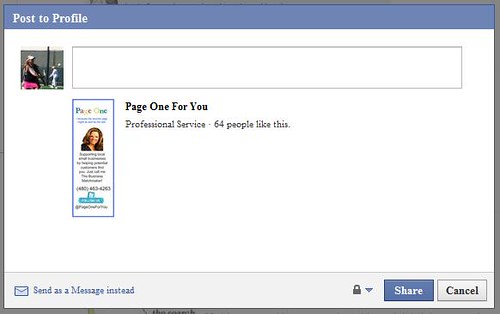Who is Facebook?
Facebook  was founded by Mark Zuckerberg with his college roommates and fellow computer science studentsEduardo Saverin, Dustin Moskovitz and Chris Hughes. The website's membership was initially limited by the founders to Harvard students, but was expanded to other colleges in the Boston area, the Ivy League and Stanford University. It later expanded further to include (potentially) any university student, then high school students, and, finally, to anyone aged 13 and over. The website currently has more than 400 million active users worldwide. was founded by Mark Zuckerberg with his college roommates and fellow computer science studentsEduardo Saverin, Dustin Moskovitz and Chris Hughes. The website's membership was initially limited by the founders to Harvard students, but was expanded to other colleges in the Boston area, the Ivy League and Stanford University. It later expanded further to include (potentially) any university student, then high school students, and, finally, to anyone aged 13 and over. The website currently has more than 400 million active users worldwide.
Is your business on Facebook?
Lots of businesses have started a fan page but they aren't sure what to do with them now. The key is to get your "followers" to interact with you on your business page. But, first, you have to get the followers to "Like" your page. As with the rest of social media, this is a viral process and when it takes off, you can sit back and watch the numbers grow. Until then, it will take a little work on your part. Here are three quick ways to increase the followers of your page.
"Share" it with your friends on Facebook
At the bottom of the left column of your Business Page, you'll find a "Share" button.

When you click that button, a box will open with a link to your page. Type a message to your friends in the box and then click the "share" button at the bottom.
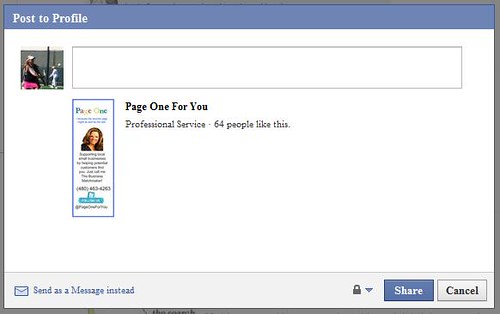
This will then be a message that posts on your personal page with a link to your Business Page.
Add a link for your Fan Page to your email signature
Every email you send out should have the opportunity for your prospects, clients, vendors, etc. to connect with you.
Send out an email to your database asking them to check out your new Business Page
Be sure you make it easy for them by providing the link.
Remember, when you have even one follower, you need to provide a reason for them to visit your page.
|